The tech industry is infamous for its whirlwind of hype. From slick marketing campaigns to buzzworthy new launches, it’s often hard to decipher what’s really worth your money amid the noise. With companies vying for attention through claims of “groundbreaking innovation,” you might end up with a device that looks great on paper but doesn’t meet your specific needs.
The key to cutting through this hype? Focusing on the specs. By understanding your needs, evaluating the technical details, and ignoring flashy marketing buzzwords, you can make smarter purchasing decisions. Here’s a guide to help you choose the right deal based on specs, not hype.
The Power of Knowing Your Needs
Before browsing for the latest tech, take a step back and define your purpose for the purchase. Decide what you really need the device to do. This will serve as your anchor point when sifting through product specifications. Ask yourself these questions:
- What will I use this for? Is it work, gaming, photography, streaming, content creation, or general everyday tasks?
- Do I need portability or power? For example, a laptop is great for mobility, but a desktop may offer better performance for the price.
- What’s my budget? Setting a clear price limit early on helps narrow down your options.
Having a clear use case and budget will simplify your decision-making process and ensure you don’t overpay for features you don’t need.
Understanding the Key Specifications
Product hype often overshadows essential technical specifications, which can lead to poor decisions. To avoid this, get to know the core specs and why they matter. Below, we break down some key categories.
Processing Power and Performance
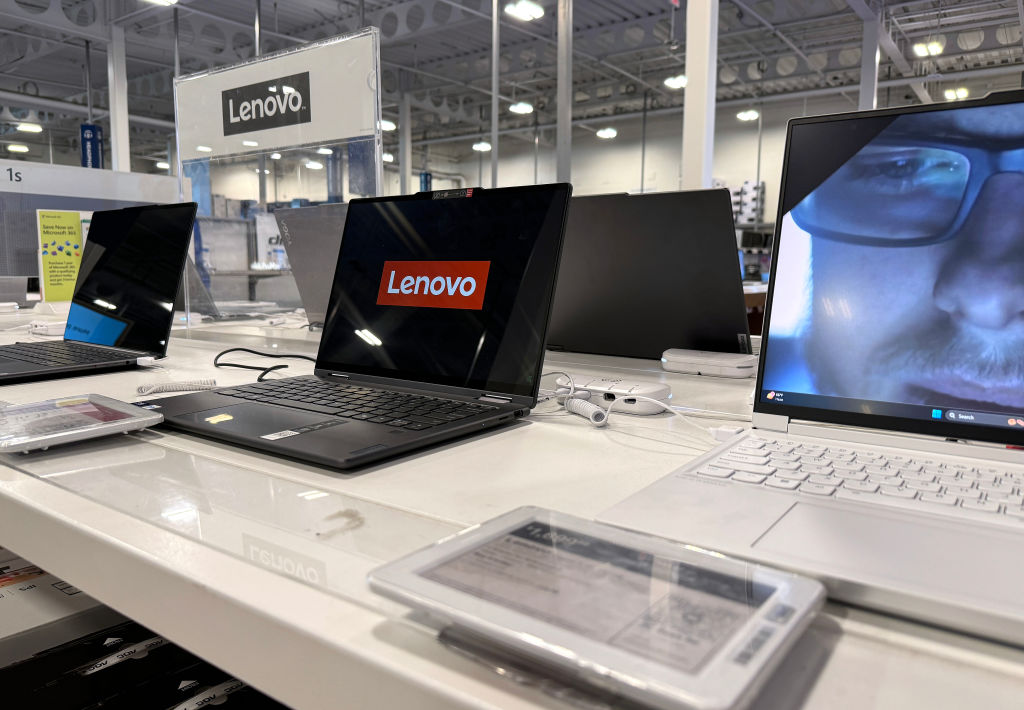
For devices such as laptops, desktops, and even smartphones, the processor (or CPU) is the brain of the operation. Instead of flashy terms like “ultra-fast processing,” focus on these specific details:
- Core Count and Threads: These determine how many tasks your device can handle simultaneously. More cores and threads benefit multitasking and demanding workflows like video editing.
- Clock Speed: Measured in GHz, this indicates how fast the processor completes tasks. Higher speeds are better for single-task performance, like gaming.
- Processor Generation: If a device touts an “Intel i7” or “AMD Ryzen 5,” make sure to check the generation (e.g., 12th Gen or Ryzen 7000 series). Newer generations often offer better performance and energy efficiency.
For casual browsing and office work, a mid-range processor like an Intel i5 or Ryzen 5 is sufficient. Heavy users, like gamers or creatives, may need more powerful CPUs like the Intel i7/i9 or AMD Ryzen 7/9 series.
RAM and Multitasking
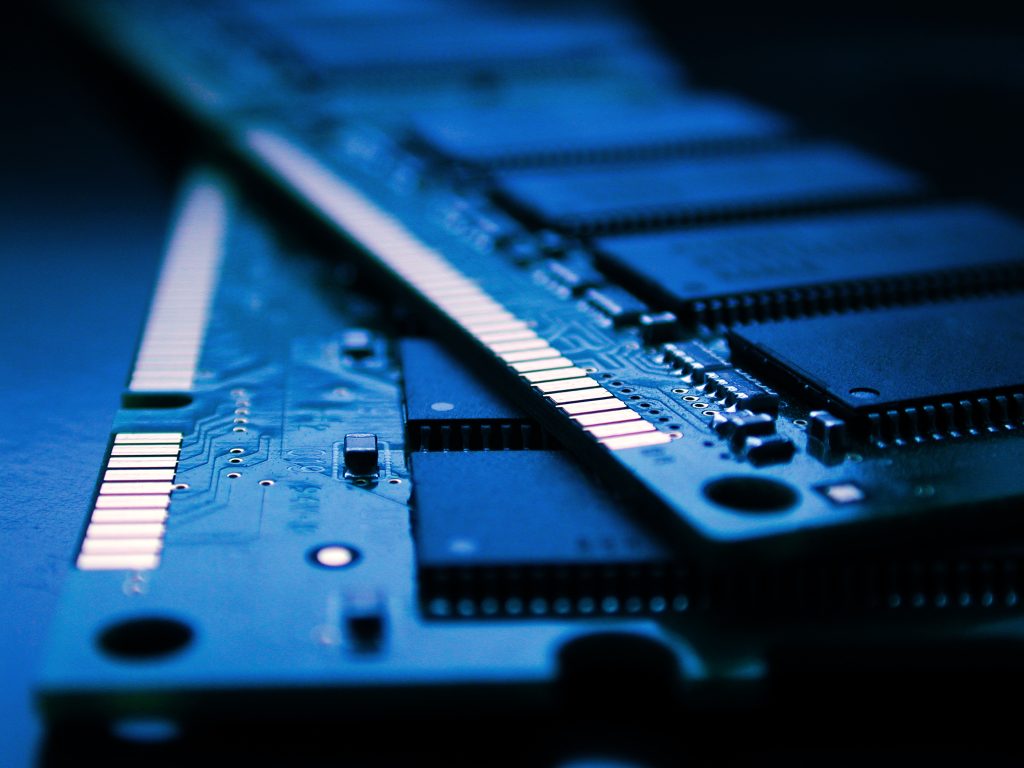
RAM (Random Access Memory) determines how smoothly a device can run multiple programs at once. Even if a marketing campaign celebrates its “seamless multitasking,” what matters are the actual numbers:
- 8GB RAM: Suitable for basic tasks like web browsing, email, and watching videos.
- 16GB RAM: Perfect for productivity-focused individuals who regularly use multiple programs, such as spreadsheets, presentations, or light design work.
- 32GB or more: Necessary for users involved in video editing, 3D rendering, or gaming.
There’s a clear correlation between RAM capacity and performance. Always check the upgrade potential of your device in case your needs grow over time.
Storage Capacity and Type
Storage is another critical spec to examine. A product offering “endless storage” might sound appealing, but you should prioritize the type and capacity:
- HDD vs. SSD: Solid State Drives (SSDs) are faster, quieter, and more durable compared to traditional Hard Disk Drives (HDDs). SSDs drastically reduce boot times and improve file transfer speeds.
- Storage Size:
- 256GB SSD is enough for storing documents and basic applications.
- 512GB SSD strikes a balance between capacity and price for the average user.
- 1TB SSD is recommended for gamers, creatives, or anyone working with large files.
Many devices now offer hybrid storage systems with both SSD and HDD options, combining speed with ample space.
Graphics and Visuals
Devices intended for gaming, design, or media-related tasks require a good graphics card (GPU). A hyped-up product might promise “cinematic visuals,” but focus on these specs instead:
- Dedicated vs. Integrated GPU: Integrated GPUs share resources with the CPU and are suitable for light tasks, while dedicated GPUs, like NVIDIA GeForce or AMD Radeon, are designed for graphically demanding workloads.
- VRAM (Video RAM): Typically, 4GB VRAM is enough for casual gaming or design work, while 6GB+ is essential for advanced 3D rendering and gaming at higher resolutions.
Display Quality

For devices like monitors, laptops, and TVs, screen quality is often overhyped with claims of “ultra-HD brilliance.” To cut through the marketing fog, focus on these measurable features:
- Resolution: Common options include Full HD (1920×1080), Quad HD (2560×1440), and 4K Ultra HD (3840×2160). Higher resolutions result in sharper images.
- Refresh Rate: Gamers should prioritize refresh rates of 120Hz or more, ensuring smooth motion in fast-paced games.
- Brightness and Color Accuracy: Measured in nits and color gamut certifications (like sRGB or AdobeRGB), these are important for professionals in design or photography.
Battery Life
Battery life is often misrepresented in advertising. A claim of “all-day battery” may, in reality, translate to six to eight hours under specific conditions. Check for:
- Battery Size: Measured in watt-hours (Wh) or milliamp-hours (mAh). Higher numbers mean longer battery life.
- Real-World Usage Estimates: Look for reviews and tests that detail battery life under scenarios similar to your intended use.
Connectivity and Ports
Modern devices often cut corners on ports for the sake of minimalistic designs. Avoid having to buy unnecessary adapters by ensuring the device includes the ports you use most, such as USB-C, HDMI, or an SD card reader.
Comparing Deals

Once you know your requirements and the specs to look for, it’s time to compare deals. Here are some steps to ensure you’re getting the best value:
- Read Reviews: Trusted tech websites and platforms like TechRadar or CNET often provide comprehensive reviews that expose marketing hype.
- Benchmark Tests: Look up benchmark scores for components like CPUs and GPUs to compare performance between different devices.
- Check Warranty and Support: A good warranty is critical, and after-sales support is often overlooked in favor of flashy specs.
- Watch for Seasonal Sales: Black Friday, Cyber Monday, or back-to-school sales are excellent times to grab deals on expensive tech.
The Red Flags of Hype

Recognizing red flags can further protect your wallet. Keep an eye out for these buzzwords and tactics:
- “Limited Edition”: Unless you’re buying collectibles, this is usually a way to create artificial demand.
- “Future-Proof”: While future-proofing is a good goal, no device can truly withstand the rapid pace of tech advances indefinitely.
- “Exclusive Add-Ons”: These are often gimmicks rather than genuinely useful features.
Remember, hype exists to sway decisions. Relying on solid specs ensures you’re informed and in control.
Become a Smart Tech Shopper
By focusing on specs over hype, you can confidently purchase tech that meets your needs and budget. Always emphasize your use case, understand the core technical details, and research thoroughly before committing to a deal. Whether you’re upgrading your work setup, buying a new gaming rig, or treating yourself to a high-end smartphone, smarter choices will save you time, money, and frustration in the long run.
Happy tech shopping!



