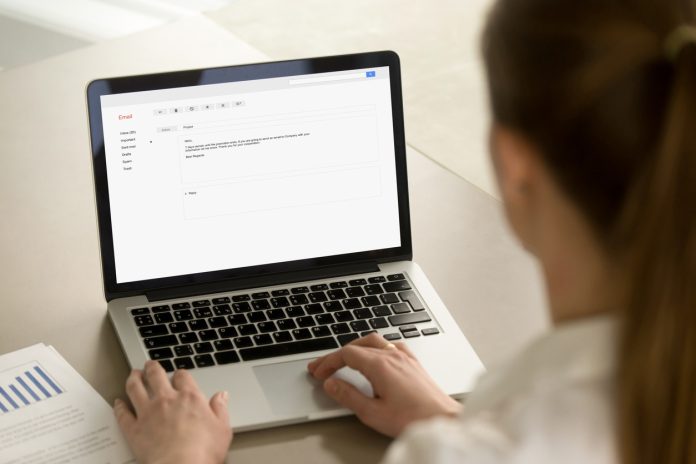Digital communication has become the backbone of our interactions, whether it’s sending a quick email to a colleague, joining a video conference, or posting on social media. Our hyperconnected lifestyles demand that we master the art of communicating effectively and respectfully in virtual spaces. Knowing how to present oneself online isn’t just about avoiding misunderstandings—it’s about fostering healthy, productive relationships.
Here’s your guide to tech etiquette, covering the essential norms for emails, social media, video calls, and maintaining digital boundaries. By following these principles, you’ll ensure your online interactions are as polished and professional as your face-to-face ones.
The Foundations of Digital Communication
Good communication starts with respect, clarity, and adaptability. Here’s why this is crucial in digital contexts:
- Lack of Nonverbal Cues: Without body language or tone of voice, digital messages are prone to misinterpretation. Using clear language becomes essential.
- Instant Access, Lingering Impact: Digital messages are often immediate but can last indefinitely as records of your communication. This makes it vital to be thoughtful in how you present yourself.
- Global Audiences: You’re not just engaging with people in your immediate area—digital communication often crosses timelines, cultures, and languages.
With this foundation in mind, here are actionable norms for specific digital settings.
Email Etiquette: Writing with Purpose and Politeness
Email remains the workhorse of professional communication. Here’s how to ensure your emails are effective and respectful:
1. Keep Subject Lines Specific
A well-thought-out subject line highlights the purpose of your email. For example:
- Instead of “Question,” try “Clarification Needed for Meeting Agenda.”
It helps recipients prioritize and prepare for your message.
2. Be Courteous and Formal Where Needed
Address the recipient appropriately. For professional emails, avoid informal greetings like “Hey” unless you know the person well. “Dear [Name]” or “Hello [Name]” sets the right tone. Always sign off with a polite close, like “Best regards” or “Sincerely.”
3. Use Clear, Concise Language

Avoid jargon, overly long sentences, or vague statements. Structure your message with:
- A greeting
- A concise explanation of your purpose
- Call-to-action or next steps
For example:
“Dear Alex,
I’m following up on the onboarding document you mentioned. Could you please email it to me by Friday?
Thank you for your help.
Best regards,
[Your Name]”
4. Proofread Before Sending
Spelling and grammar mistakes can undermine your credibility. Double-check for typos, clarity, and tone. If discussing sensitive topics, re-read to ensure nothing can be misinterpreted.
5. Be Mindful of Timings
Not every email is urgent. Unless it’s crucial, avoid sending emails outside of regular working hours. Use the “schedule send” feature when necessary.
Social Media Behavior: Sharing and Engaging Responsibly
Social media offers a unique platform to connect, share, and network, but misuse can damage reputations. Here’s how to thrive online:
1. Think Before You Post

Always pause before sharing a post or comment. Ask yourself:
- Is this accurate?
- Does this add value or joy?
- Could this offend someone unintentionally?
Resist the urge to overshare personal information or spread rumors.
2. Respect Different Perspectives
Disagreements online are inevitable, especially on topics like politics or social issues. Engage respectfully:
- Avoid making personal attacks.
- Use phrases like “I see your point, but I feel…” to foster dialogue instead of confrontation.
3. Create Boundaries
If you mix personal and professional lives on platforms like Instagram or LinkedIn, consider separate accounts. Ensure what you post aligns with the audience and your goals for that platform.
4. Avoid Over-Tagging and Spamming
Don’t tag people unnecessarily or flood others’ feeds with excessive posts. Maintaining a balance helps keep connections intact while avoiding annoyance.
5. Give Credit Where It’s Due
Always credit creators or sources when sharing content. Offering an attribution, such as tagging an artist or linking to an article, builds credibility and trust.
Video Conferencing Norms: Professionalism in Virtual Spaces
Video calls have become the norm for businesses and educators alike. To avoid awkward moments or lost productivity, follow these key rules:
1. Dress Appropriately

Even if you’re at home, dress like you’re showing up to a meeting. A polished appearance makes a strong impression and ensures you’re taken seriously.
2. Choose the Right Environment
Aim for a quiet, neutral space with good lighting. A distracting background or loud noises can make it hard for others to focus.
3. Mute When Not Speaking
Background noises, even minor ones, disrupt the flow of discussion. Muting your microphone when silent shows respect for everyone’s time.
4. Stay Engaged

Avoid multitasking during calls—yes, people notice. Keep eye contact by looking at the camera and nodding to show attentiveness.
5. Handle Technical Issues Gracefully
If your Wi-Fi cuts out or your microphone glitches, calmly address the problem. Make it a point to troubleshoot before important calls to minimize disruptions.
Respecting Digital Boundaries
Just because we’re connected doesn’t mean we’re available 24/7. Setting and respecting digital boundaries is a pillar of good tech etiquette.
1. Understand Time Zones

Before scheduling a meeting or sending a message, check the recipient’s time zone. Most collaboration tools include timezone displays to help you plan effectively.
2. Ask Before Switching Communication Channels
Moving from email to text, or scheduling last-minute video calls, can feel intrusive. Always ask if the person is available on a different platform before switching.
3. Slow Down on Follow-Ups
Patience is key in the digital world. If someone doesn’t respond to an email or text immediately, give them time. Following up too frequently can come across as pushy.
4. Protect Privacy
Never share someone’s contact information, content, or messages without their permission. Always ask before adding someone to group chats or forwarding emails.
5. Respect Downtime
If a colleague has set their status to “Do Not Disturb,” honor it. Avoid sending late-night texts unless it’s absolutely urgent.
Final Thoughts
Digital communication isn’t just a necessity—it’s a skill that requires practice and thoughtfulness. By mastering key facets like email etiquette, responsible social media use, video conferencing norms, and boundary-setting, you’ll stand out as a considerate and effective communicator.
The next time you’re drafting an email or joining a call, take a moment to reflect on these principles. Thoughtful engagement in digital spaces fosters stronger personal and professional relationships, ensuring your messages receive the respect they deserve.
Start small—whether it’s proofreading an email or pausing before posting online—and watch as your fluency in tech etiquette transforms how others perceive you.