Every year, shiny new devices hit the market, tempting tech enthusiasts into upgrading their gadgets. Yet, for most of us, the question arises: Should I trade in my current device or hold onto it a little longer? While trading in is often pitched as a win-win solution, there are crucial factors to consider before diving into the swap.
This guide will walk you through the ins and outs of trading in your devices, from understanding how trade-in programs work to ensuring you get the best value for your tech. Along the way, you’ll learn how to prep your gadgets for a smooth trade-in process and uncover tips to help you decide if swapping or stopping is the right move for you.
The Rise of Device Trade-Ins

Tech trends move at lightning speed, which means our gadgets increasingly feel outdated long before they’ve stopped working. Whether it’s smartphones, laptops, or tablets, trade-in programs offer a convenient way to recycle old devices, save money on an upgrade, and reduce e-waste.
Major companies like Apple, Samsung, and Amazon offer easy-to-use trade-in options as part of their upgrade cycles. Even third-party services have made strides in streamlining the process. For many, trading in a device feels like a no-brainer. The question is, how can you get the most out of it?
Certainly, trading in saves you the headache of selling to a stranger or letting that old phone collect dust in a drawer—but maximizing its value requires a little effort on your part.
How Device Trade-Ins Work
Before we dig into tips and tricks, here’s a quick breakdown of how most trade-in programs operate:
- Program Initiation: Visit the online trade-in page of your chosen retailer or program. Answer a few questions about your device’s make, model, and condition.
- Device Assessment: Based on your answers, you’ll be given an estimated trade-in value. Some programs inspect the device in person before issuing the final value.
- Payment or Credit: After surrendering your device, you’ll receive either a store credit, cash, or a discount on your next purchase.
While simple on paper, some programs offer better deals than others. A solid understanding of your device’s worth and trade-in program policies can go a long way.
When to Consider Trading in Your Device

1. Your Device No Longer Meets Your Needs
Is your phone struggling to run the latest apps? Is your laptop crawling under an outdated OS? If hardware limitations are slowing you down, trading in for an upgrade may be the smartest choice. Devices are most valuable when they’re still functioning well and not too far behind the latest tech.
2. A New Product Release
When major smartphone brands launch new models, they often boost trade-in promotions to tempt users into upgrading. If you’ve had your eyes on an upgrade, this timing could align perfectly, letting you get more value out of your old device.
3. You Want to Downsize or Simplify
Sometimes, it’s not about upgrading but decluttering. If you’ve got unused gadgets sitting around, trading them in for cash or credit is a great way to offload them responsibly.
Signs You Should Hold Onto Your Device

Not every scenario demands a trade-in. Here’s when you might want to hold off:
1. Your Device Is Still Meeting All Your Needs
If your smartphone, laptop, or tablet works efficiently and isn’t experiencing issues, consider holding onto it. Depending on your use case, you might not need the latest features.
2. Poor Trade-In Value
Older devices, heavily damaged gadgets, or unpopular models may not fetch much during trade-ins. Make sure the value offered justifies parting with your device.
3. Sentimental or Backup Value
Sometimes, your old device can serve as an emergency backup or hold sentimental attachments. If you’d like to keep a working device around just in case, it might be worth skipping the trade-in.
How to Prep Your Device for Maximum Trade-In Value
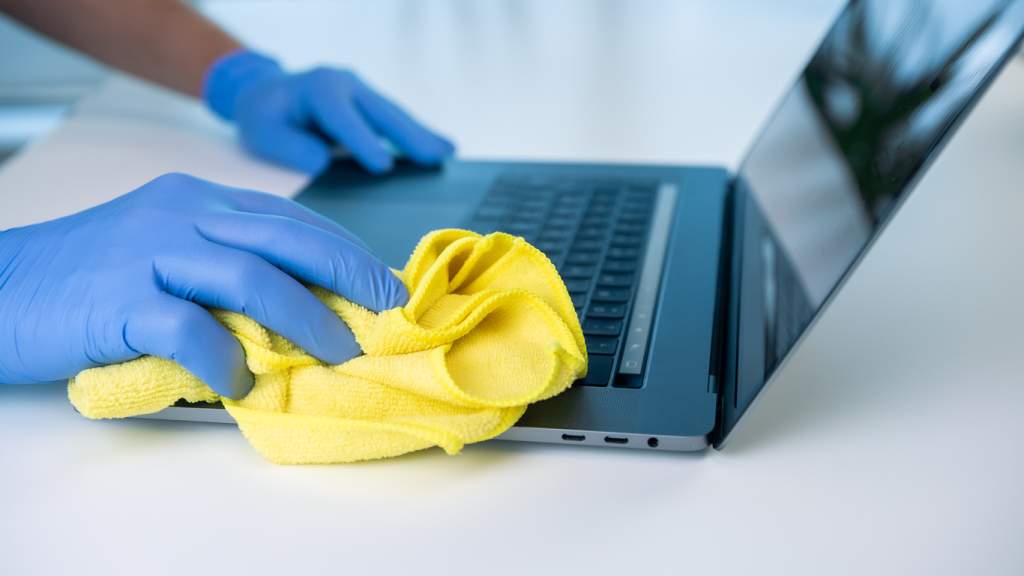
Trading in your device isn’t just about accepting an offer; it’s about putting in some work to make sure you get the best value possible. Here’s how:
1. Clean It Like a Pro
First impressions matter. Ensure your device is clean, presentable, and free of dust, smudges, or surface damage. Use a microfiber cloth to gently clean the screen, ports, and bezels.
2. Inspect for Damage
Check for cracks, dents, or other wear and tear. If repairs are cost-effective (e.g., replacing a cracked screen), it may increase your trade-in value significantly.
3. Remove Personal Data
Before handing over your device, ensure all personal data is wiped. Perform a factory reset and unlink any accounts, such as iCloud or Google accounts. This protects your privacy while preparing the device for its next user.
4. Restore to Factory Settings
This step not only clears your personal data but gives the device a freshly-out-of-the-box allure. Buyers and programs prefer devices restored to their original state.
5. Find All Accessories
Many trade-in programs will ask for charging cables, adapters, and any original packaging. Including these can sometimes improve your payout.
6. Check Trade-In Promos
Look for active promotions or bonus trade-in offers from retailers. Timing your trade-in with one of these deals can significantly increase your return.
Comparing Trade-In vs Resale

Sometimes, trading in your device isn’t the only option. Selling it directly to a private buyer via platforms like eBay, Craigslist, or Facebook Marketplace can yield higher returns—but it comes with its own hassles.
Consider trade-ins if you want:
- Effortless transactions
- Store credit or instant cash
- A less time-intensive process
Opt for resale if you prefer:
- Maximizing profit
- Handling negotiations and shipping yourself
- Selling specialized devices with niche appeal
Sustainable Impact of Trading Devices
Beyond financial value, trading in gadgets aligns with environmentally conscious practices. Tech companies often refurbish traded devices or recycle components, reducing e-waste. By choosing to trade in, you’re extending the lifespan of your tech and contributing to a greener future.
Making the Right Choice
Ultimately, whether you decide to swap or stop comes down to your personal situation and priorities. Are you ready for an upgrade, or is it worth sticking with your current device a bit longer? Carefully weigh the benefits, understand your device’s worth, and make an informed decision.
Remember, preparing your device and researching your options can make all the difference in maximizing its value. Clean, restore, and present it in the best condition to seize the best deal possible.
Now, it’s time to look at your tech with fresh eyes. Swap or stop? The choice is yours.



