Buying tech gadgets or devices is one of life’s great joys for tech aficionados and everyday users alike. Whether it’s snagging the latest smartphone, investing in noise-cancelling headphones, or finding a deal on a refurbished laptop, the allure of a great price is hard to resist. But great deals can sometimes mask unfavorable surprises.
Before clicking “Buy Now” or swiping your credit card, it’s essential to arm yourself with knowledge to avoid ending up with regret instead of satisfaction. This guide will walk you through everything you need to consider when making a smart tech purchase. From detecting red flags to ensuring you’re getting genuine value, here’s how to shop wisely in the tech world.
Why You Shouldn’t Rush Into Tech Purchases
Every year, new gadgets are released, fueling excitement and the fear of missing out (FOMO). But rushing to grab that “too-good-to-be-true” deal might leave you with a subpar experience, technical issues, or even counterfeit products.
Major retail events like Black Friday, Cyber Monday, and Amazon Prime Day further add to the frenzy with limited-time offers–but that’s where mistakes often happen. A few minutes of research before confirming your order can help prevent problems that could cost time, money, and peace of mind later on.
Spotting Authentic Deals Versus Marketing Hype
Understand Market Pricing

Before you get excited about a “50% off” banner or a flashing “Today Only!” sticker, take a moment to ask, “50% off what?” Retailers, especially online marketplaces, sometimes inflate original prices to make discounts look more attractive.
What to do:
- Use tools like CamelCamelCamel (for Amazon) to check a product’s price history.
- Compare prices across multiple trusted retailers. Websites like Google Shopping or PriceGrabber can make this easier.
- Look for industry-set standard prices for high-demand gadgets like gaming consoles or noise-canceling headphones. For example, that $200 “deal” on a supposedly state-of-the-art tablet may not add up if top industry models cost $1000+.
Pro Tip: Many products have seasonal discounts. Be patient and wait for the ideal shopping period, like end-of-year clearances. Knowing when to buy can make deals more authentic.
Pay Attention to Specifications
When shopping for tech, it’s all in the details. Brands may use confusing buzzwords to sell lower-quality goods, especially when the specs don’t live up to the promise.
Examples:
- A “4K UHD” TV at a price that’s shockingly low could lack HDR support, crucial for vibrant visuals.
- “Gaming laptops” on sale might rely on older, underpowered GPUs incapable of handling modern games.
How to avoid mistakes:
- Carefully read through the product specifications and compare them with competitor models.
- Watch reviews from trusted YouTubers or websites like TechRadar, The Verge, or CNET, which often break down specs into easy-to-understand terms.
- Understand terms like “refresh rate,” “RAM capacity,” or “processor generation,” especially for high-cost electronics.
Reviews Are Your Best Friend
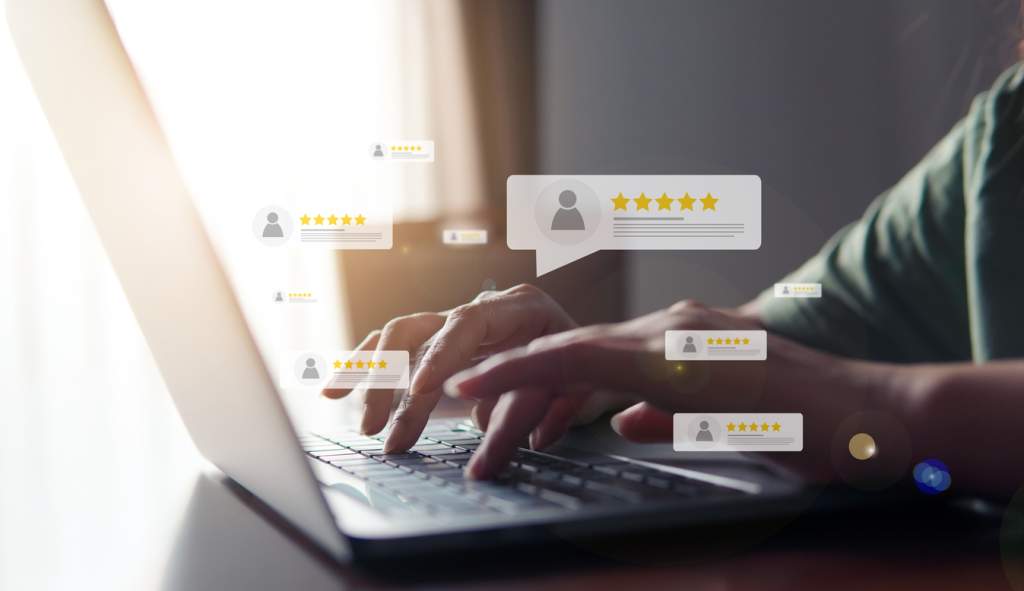
One of the most critical steps in tech shopping is checking product reviews, yet many buyers skip this part in their excitement to grab a deal. Reviews give you valuable insights into performance, durability, and potential issues you might not see in the advertised details.
What to look for in reviews:
- Authenticity – Browse verified buyer reviews, like those on Amazon or Best Buy.
- Detailed Pros and Cons – Look for specific pieces of feedback rather than generic “Good product” comments. For instance, “Battery life drops to 50% after six months” is a red flag.
- Video Reviews – YouTubers often demo products live, giving you a more realistic view than glossy product photos.
Red flags in reviews:
- Too many perfect 5-star reviews with vague descriptions.
- A disproportionate number of 1-star reviews citing the same issue repeatedly.
Websites like TrustPilot, G2, or Reddit forums can also provide reliable, crowd-sourced insights.
Check for Compatibility

Imagine buying a shiny new gadget only to realize it isn’t compatible with your existing setup. This often happens when shoppers are dazzled by the allure of tech specs but forget to see how the piece fits into their broader ecosystem.
What to check:
- Software Compatibility – Does this device work with your operating system? Example: Some online-only fitness bands might only work with Android but not iOS.
- Accessory Compatibility – If buying an accessory like wireless headphones, check the supported codecs (i.e., aptX for devices optimized for sound quality).
- International Models – Be cautious when buying global versions of phones or other devices, especially if the device doesn’t support your local network bands.
Pro Tip: Before buying an international product, confirm warranty support. Some gadgets do not allow repairs regionally if they’re global imports.
Prioritize Warranties and Return Policies
Even the best tech items can arrive with defects or fail prematurely. That’s why checking warranty terms and return policies is essential before making a purchase, especially if you’re dealing with high-cost items like laptops or cameras.
What to look for:
- Minimum Warranty Coverage – Does it come with at least 12 months of manufacturer warranty?
- Return Window – How easy is it to send an item back if it doesn’t meet your expectations?
- Extended Service Plans – While extended warranties are optional, they can be worth looking into for pricier devices.
Bonus tip for online shopping fans! Double-check refund processes. Some sites charge hefty restocking fees if you return an opened item.
For Refurbished or Used Tech Buyers
Refurbished products are excellent for saving money while reducing e-waste, but the risk factor increases if you’re not vigilant.
How to Safely Shop Refurbished:
- Ensure the refurbishment process is certified by the official manufacturer or trusted partners (e.g., Apple Certified Refurbished).
- Confirm all accessories and components are included. Devices like smartphones rely heavily on specific cables or fast chargers which should accompany the item.
- If possible, ensure there’s still a warranty or offer for optional coverage.
Platforms like Back Market or Swappa are highly rated for trustworthy refurb marketplaces.
Secure Your Purchase

Cybersecurity concerns often come up when you’re shopping online. Data theft or fake sites can turn your tech deal into expensive frustration.
Shopping safely online:
- Use secure websites (look for “https” in the URL).
- Avoid clicking on flashy ads that redirect to unknown pages.
- Use payment methods with buyer protection (such as credit cards or PayPal).
For in-store purchases, always keep your receipt and opt for electronic invoice copies. It’s easier for warranties down the road!
Smarter Tech Shopping Starts Here
Tech deals can be exciting, but the most rewarding purchases come from informed decisions. By understanding market trends, reading reviews, and verifying your chosen product meets your needs, you’ll avoid potential pitfalls and secure a gadget that brings lasting value.
The next time you’re tempted by a flashy price tag, pause and revisit these tips. Remember, you’re not just buying a product; you’re investing in performance, reliability, and satisfaction.
Still unsure about your next tech purchase? We’d love to help guide you! Check out the latest reviews and comparison guides on our website—that perfect tech gear is just a click away.



